Important Year-End Reminders
Click here to view Spanish version
2023 Electronic W-2 Registration Instructions
If you received an electronic W-2 from Axcet in 2022 via the W2copy website, or you elected an electronic W-2 at the time of your onboarding, you’re already set up to receive your 2022 W-2 electronically and NO ACTION IS NEEDED. You can confirm your registration by logging into your account at https://ew2online.w2copy.net/login
If you did not receive a 2022 electronic W-2 from Axcet, you can register no later than December 31, 2023 to receive your 2023 W-2 electronically. For those who do not elect the electronic W-2, paper W-2 forms will be postmarked no later than January 31, 2024.
Here are the steps to register:
- Go to https://ew2online.w2copy.net and click Get Started. Once registered, existing users can log in with email and password
- Click Register for Paperless Tax Documents enter your information and click Sign Up
- Check your email for the 6-digit confirmation code that W2Copy will send you. Enter your code on the website and click Confirm Email
- Once your email is confirmed, the system will ask several questions to verify your identity
- Enter your SSN and Company Code
Your company code is: iw2107
- The system will then ask several more questions to verify identity
- Once you have verified your identity, you will be asked if you want to sign up for Paperless Tax Documents. Click Confirm Paperless
- You will then be taken to the portal. This is where you will download your W-2 when it is available- see Retrieval Instructions below
- You also have the ability to decline paperless tax documents if you elected last year and to add additional Company Codes for any employer that uses W2Copy
- You also have the option to set up Two-Step Login Authentication via the W-2 Copy website
Here are the steps to retrieve your electronic W-2:
By no later than January 31, 2024, you will receive an e-mail telling you that your eW2 is ready to retrieve.
- Click the link in your eW2 retrieval e-mail OR go to https://ew2online.w2copy.net/login
- Once you’ve signed in, you will be able to click on the Download button for 2023
- The PDF is encrypted with a password. The password to open the PDF is your 9-digit Social Security Number with no dashes
Questions?
It’s simple to reset your password if needed. Just go to https://ew2online.w2copy.net/login and click on Forgot Password.
Please contact Axcet HR Solutions with any questions or requests including W-2 reprints for prior years.
Address Verification
As we prepare to process 2023 W-2 forms, we ask that you please take a moment to verify the name and address on your paycheck or direct deposit voucher is correct. If either is incorrect, please update your personal information through the Instant Axcet Employee Portal.
- Go to https://axc-ep.prismhr.com/ to log in or register. You can also retrieve your login information by selecting Forgot Username or Forgot Password
- Once logged in, select Personal then Address. On this screen you can update your Resident Address by clicking on Change Address, entering the updated address and clicking on Verify Address
- You can also click on Mailing and/or W-2 to enter or update those addresses as needed. If these addresses are the same as your resident address, they do not need to be populated. Update if needed and click on Save
- Please verify your address no later than 12/31/2023 to ensure all updates are entered prior to the processing of W-2s
Payroll Information for 2024
- The Social Security Wage Base increases to $168,600
- The Social Security tax rate remains 6.2%
- The Medicare tax rate remains 1.45% with no wage limit
- Employee wages in excess of $200,000 are subject to an extra 0.9% Medicare tax
- The 401(k)-contribution limit increases to $23,000
- The 401(k) catch-up contribution limit remains at $7,500 (for age 50+)
- The standard personal vehicle mileage reimbursement rate increases to .67 cents per mile
To update your current tax withholding via the Instant Axcet Employee Portal:
- Go to https://axc-ep.prismhr.com/to log in or register
- Once logged in select Taxes, then Tax Withholding from the menu bar on the left
- Click on the blue Update Forms button on the upper right side of the page
- Click on the Start button and select the form or forms you want to complete, Federal or State (resident and nonresident if applicable) then scroll down to click the Continue button
- The system will walk you through each field to be completed on the form and you will click the Next button to advance to the next field
- Once you’ve completed the form you can scroll down and click on the image of the form to review it. To close the image, click on the X in the upper right side
- Clicking on the Print button will open a pdf of the form in a separate window where it can be printed or downloaded for your records
- You can select Return to the Previous Page to make changes. Do not click the back button on the browser to make changes, this will create an error when the form is submitted
- To finalize, check the box and click on the green Submit Form Once the form has been submitted click the Finish button
The IRS continues to encourage all employees to perform a Paycheck Checkup. This process can assist employees in determining the right amount of tax to withhold from their paycheck. https://www.irs.gov/paycheck-checkup.